与 Firebase 安装服务器 API 通信时的 Android 错误
与 Firebase 安装服务器 API 通信时的 Android 错误
本文转自Segmentfault 并作补充
Questions
我在应用程序启动时收到一条错误消息,说明日志如
2
3
4
5
6
7
8
9
10
11
12
13
14
15
16
17
18
19
20
"error": {
"code": 400,
"message": "API key not valid. Please pass a valid API key.",
"status": "INVALID_ARGUMENT",
"details": [
{
"@type": "type.googleapis.com/google.rpc.Help",
"links": [
{
"description": "Google developers console",
"url": "https://console.developers.google.com"
}
]
}
]
}
}
]
2020-04-27 12:42:34.621 22226-23596/in.co.androidapp.g7 E/Firebase-Installations: Firebase Installations can not communicate with Firebase server APIs due to invalid configuration. Please update your Firebase initialization process and set valid Firebase options (API key, Project ID, Application ID) when initializing Firebase.大约一周前我收到一封电子邮件,我应该更新我的 google_services.json 文件,我已经更新了 4-5 次。没有改进。它已经工作了大约一年。自从我在应用程序中遇到此问题以来只有 2-3 天。
随后,Firebase Cloud Messaging 和其他 Firebase 服务无法正常工作。我没有进行编程初始化(即,使用 FirebaseOptions 对象提供这些值),只是默认初始化使用
FirebaseApp.initializeApp(this);提前致谢。
原文由 Daksh Agrawal 发布,翻译遵循 CC BY-SA 4.0 许可协议
Answers
如果您的 API 密钥有问题,您可以在 Cloud Console 中创建一个新的 API 密钥:
- 转到 谷歌云控制台
- 选择相关项目(即您用于申请的项目)
- 打开菜单并转到
APIs & Services→Credentials- 在页面顶部点击
+ CREATE CREDENTIALS→API key- 用新创建的 API 密钥替换应用程序中的 API 密钥
如果您使用
google-services.json来自 Firebase 控制台 的配置文件,您首先必须删除或限制当前google-services.json中使用的 API 密钥,以便使 Firebase 更新配置文件和使用新的 API 密钥。
- 在您的
google-services.json配置文件中识别 API 密钥。- 通过根据 Firebase Installations API 指标页面 检查 API 密钥的使用情况,确认 API 密钥正在创建错误请求。 API 密钥的列
Usage with this service应显示大于 0 的数字。- 通过单击 bin 符号删除该 API 密钥,或通过单击铅笔符号将
Application restrictions添加到该 API 密钥。 !!警告!! 不要删除应用程序现有安装所需的 API 密钥,以用于其他 Firebase 服务,例如 Firebase Auth 或 Realtime-Database。等待几分钟,让 Google 服务器更新。下次下载
google-service.json配置文件应该包含一个新的 API 密钥。您可以使用以下 CURL 命令测试您的配置。你得到的 错误 是什么? (注意:如果您看到的是 JSON 数据,则说明您的配置成功)
测试您的配置是否适用于以下 CURL 命令:
2
3
4
5
project_identifier=<YOUR_PROJECT_ID>;
app_id=<YOUR_FIREBASE_APP_ID_EXAMPLE_1:12345678:android:00000aaaaaaaa>;
curl -H "content-type: application/json" -d "{appId: '$app_id', sdkVersion: 't:1'}" https://firebaseinstallations.googleapis.com/v1/projects/$project_identifier/installations/?key=$api_key;关于 API 密钥和 Firebase Installations API 的其他相关链接:
- https://firebase.google.com/support/privacy/init-options
- https://github.com/firebase/firebase-android-sdk/blob/master/firebase-installations/API_KEY_RESTRICTIONS.md
- https://firebase.google.com/support/release-notes/android#2020-02-27
- https://github.com/firebase/firebase-android-sdk/blob/master/firebase-installations/REQUIRED_FIREBASE_OPTIONS_ANDROID.md
原文由 Andreas Rayo Kniep 发布,翻译遵循 CC BY-SA 4.0 许可协议